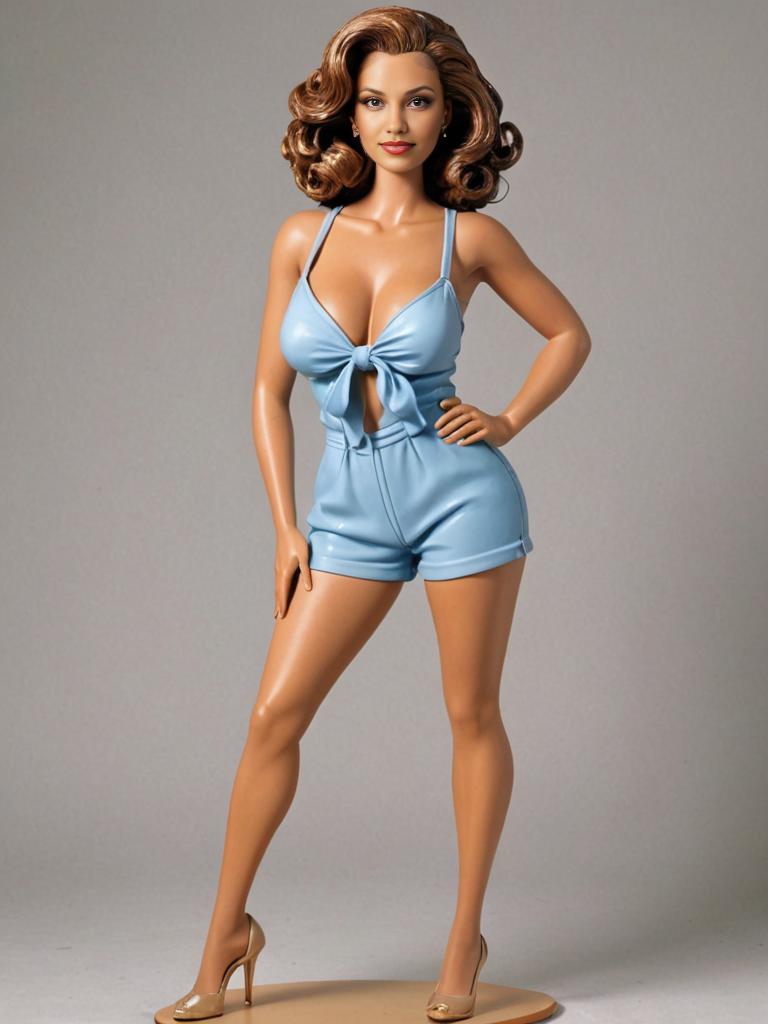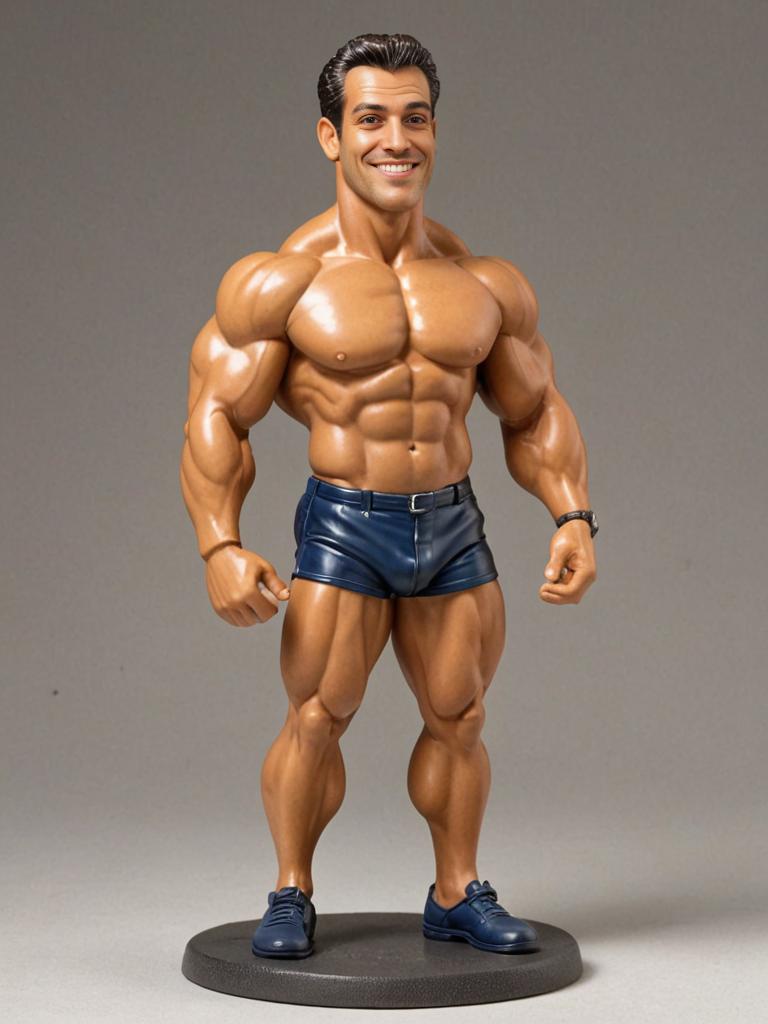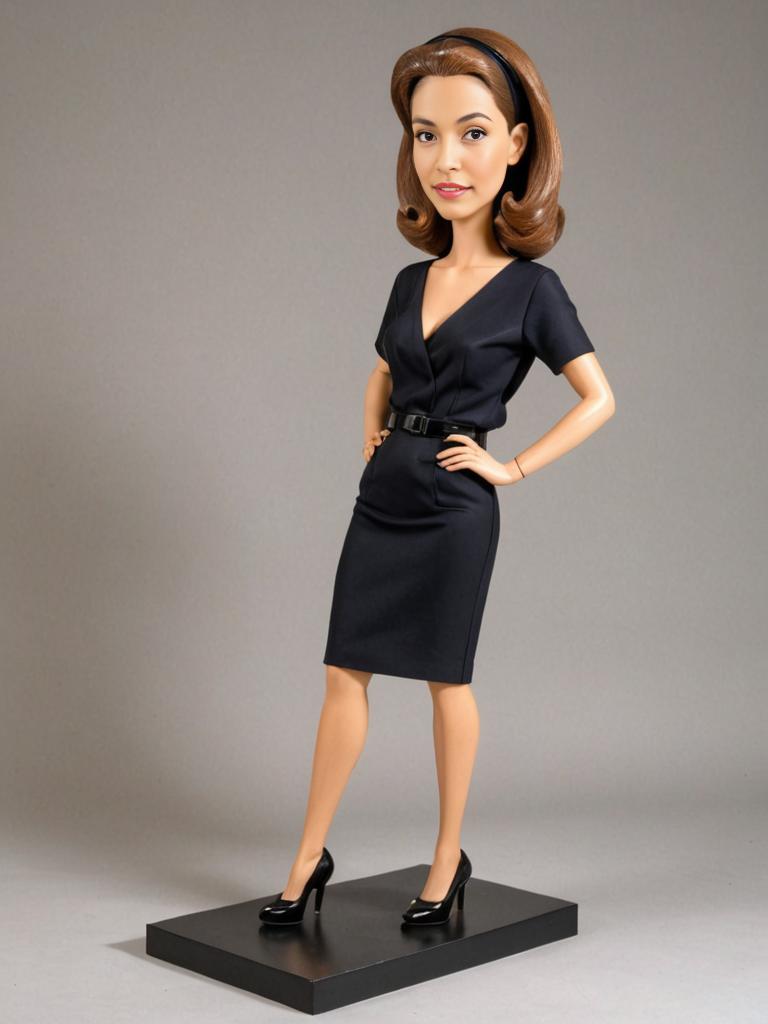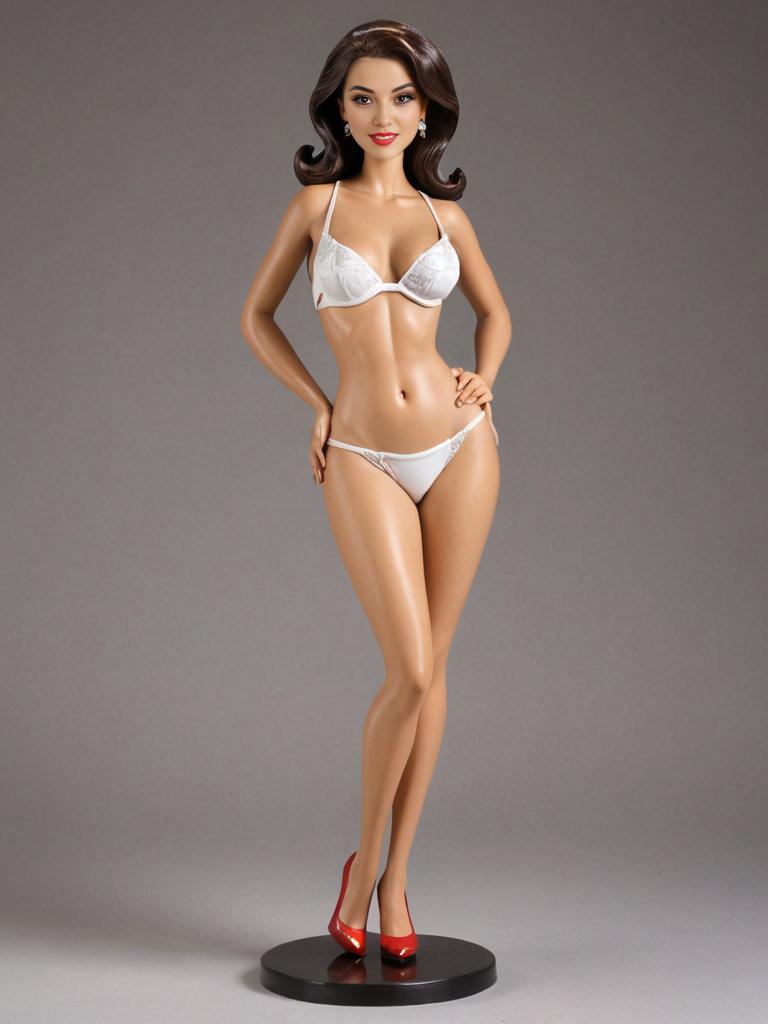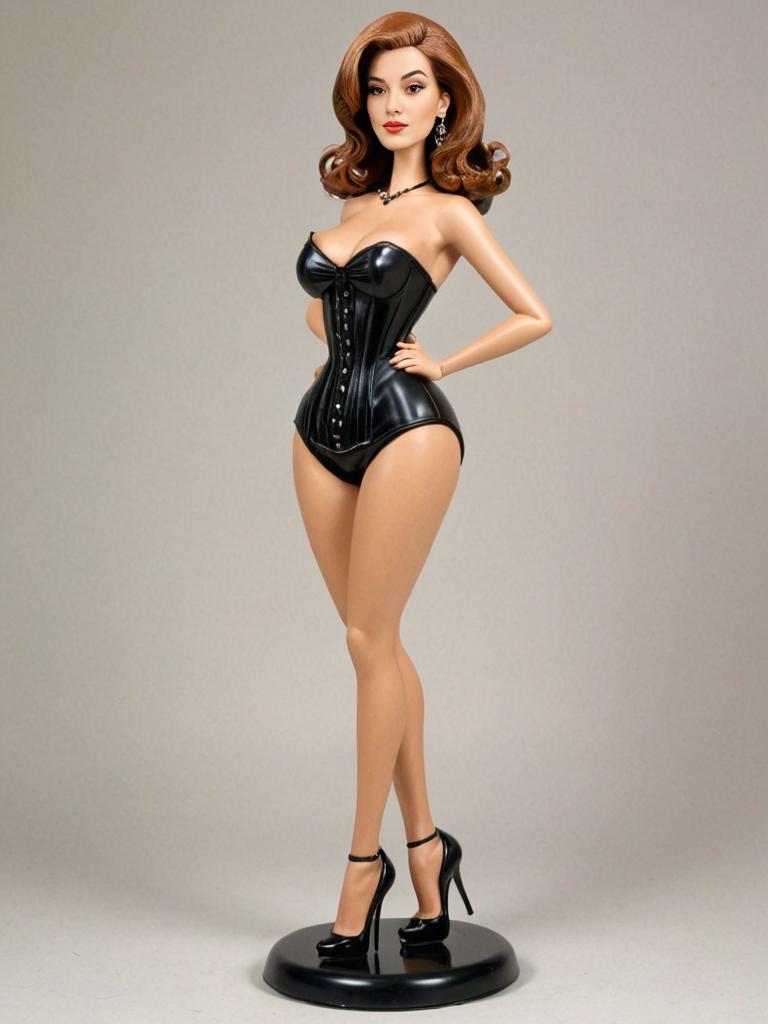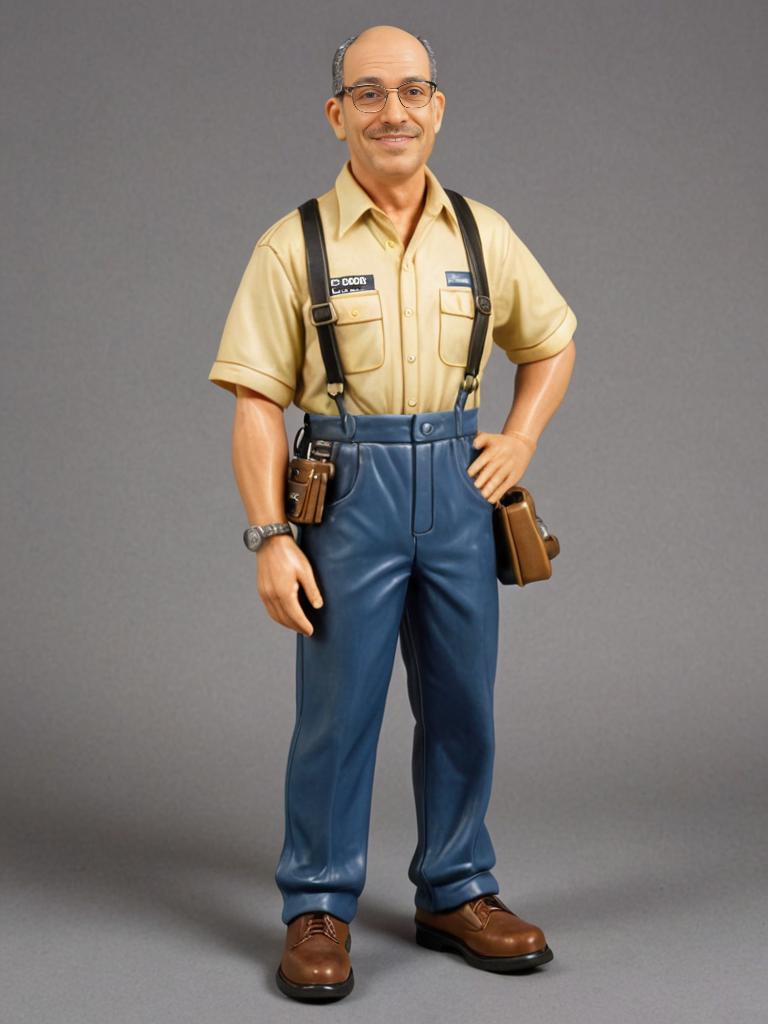How to Create Miniature Caricature Figurines of Yourself
Have you ever admired those whimsical caricature figurines that capture a person's essence with exaggerated features and a touch of humor? Whether you're looking to create a personalized gift, enhance your artistic portfolio, or simply have some fun, making images of caricature figurines can be a delightful experience. The best part? You don't need to be a professional artist to get started. In this article, we'll explore how you can easily create these entertaining images using modern tools and a dash of creativity.
See yourself in these images by visiting the Remix Library
Understanding Miniature Caricature Figurines
Before diving into the creation process, it's helpful to understand what caricature figurines are. Essentially, they are artistic representations that exaggerate certain features of a person or character to create a humorous or satirical effect. Think of them as the 3D versions of caricature drawings you might find at a fair or in a newspaper, but with the charm and depth that figurines offer.
Creating Caricature Figurine in 3 simple steps
-
Step 1: Build Your Personal Face Library (Optional)
For a more personalized touch, you can upload photos to build a personal face library. This feature allows the AI to generate images that closely resemble you or someone else you might want to caricature. -
Step 2: Choose Your Desired Style
Pixu.ai offers a variety of styles, including photorealistic, artistic, and anime. For caricature figurines, you might want to experiment with the artistic or anime styles to achieve that exaggerated, whimsical effect. -
Step 3: Enter a Text Prompt or Choose a Reference Image from the Gallery
In the text prompt box, describe the caricature figurine you want to create. Be as detailed as possible to guide the AI effectively. For example:- "A caricature figurine of a businessman with an oversized head, big smile, and tiny body, holding a briefcase."
- "An artistic caricature of a teacher with exaggerated glasses and a friendly grin, standing next to a chalkboard."
Alternatively, just click on Remix on one of the gallery images.